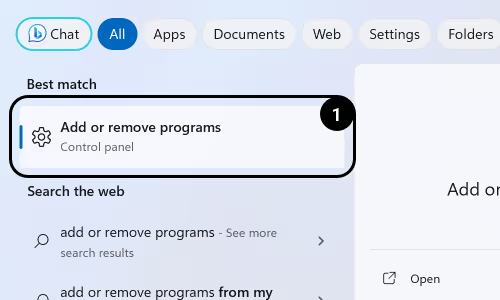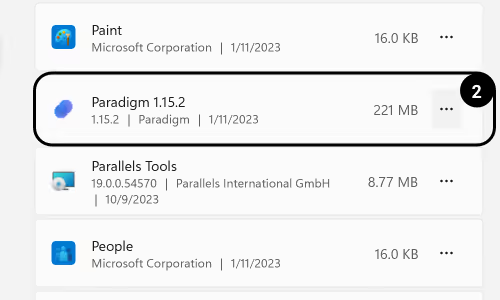Install Paradigm
1
Open Paradigm in your Chrome browser.
2
On the right side either click Install in the banner or the icon with monitor with arrow down.
3
Click on Install in the popout window.
4
Paradigm is now installed as a standalone Progressive Web App.
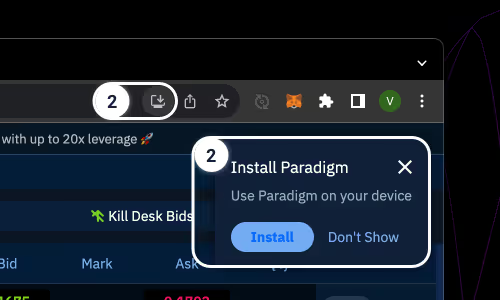
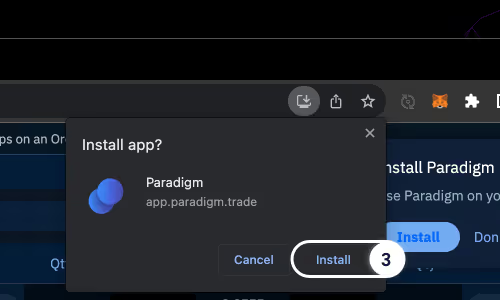
Uninstall on macOS
1
Open Applications folder in Finder and locate Paradigm
2
Drag Paradigm app to the Bin
3
Empty the Bin
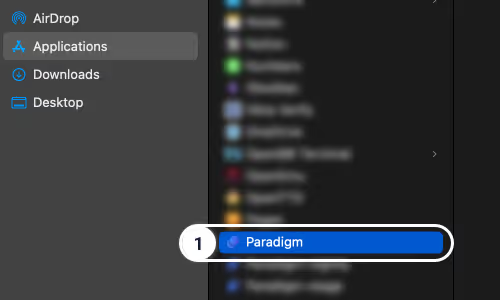
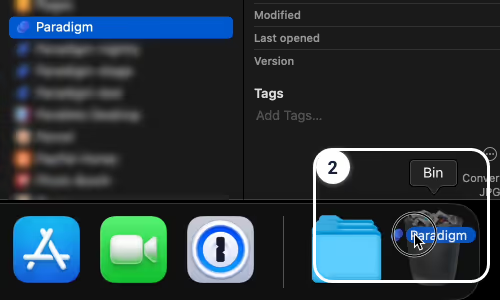
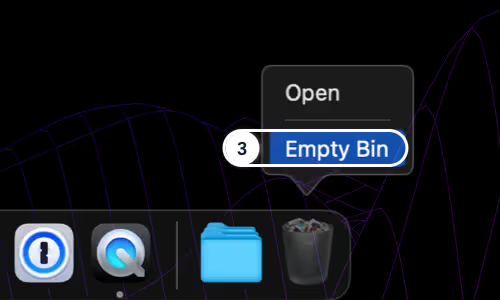
Uninstall on Windows
1
Open Add or Remove Programs.
2
Locate Paradigm and click on the 3-dot icon.
3
Click Uninstall in the menu.
5
Click Uninstall in the popout.
5
Then click Ok to confirm Paradigm uninstall.
6
Paradigm has been successfully uninstalled.